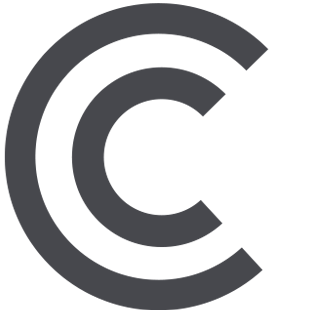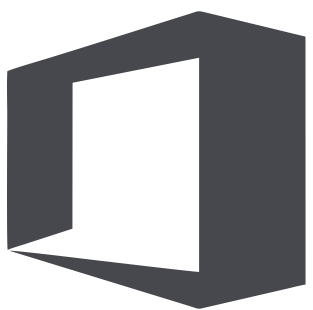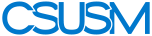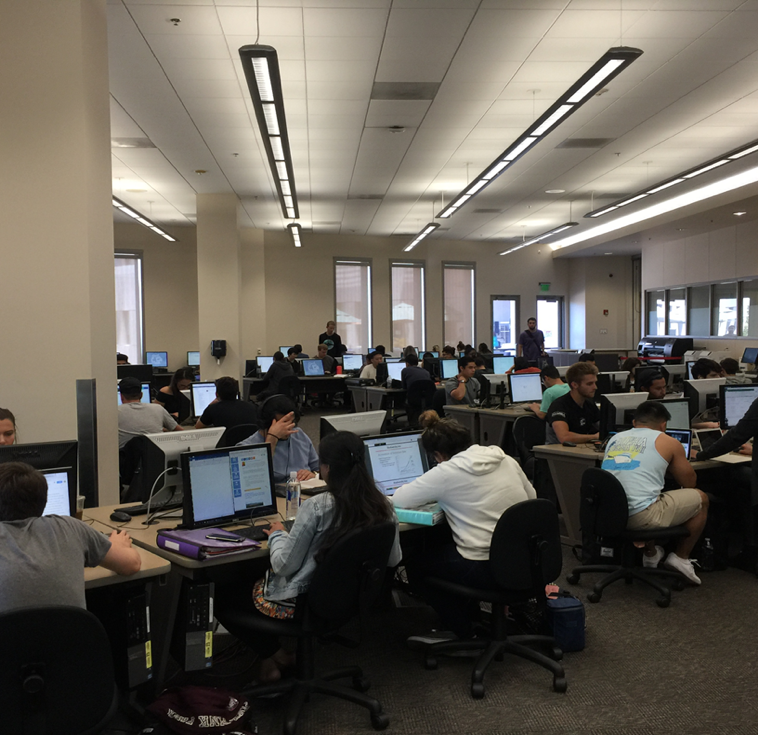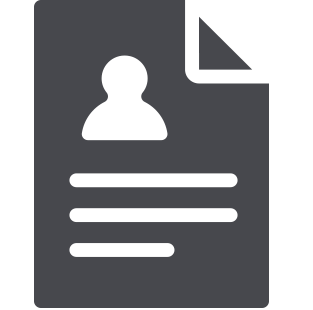 myCSUSM
myCSUSM2018 Fall Faculty Newsletter
Hello CSUSM faculty and welcome to the Fall 2018 semester. This newsletter is to update you on some of the activities that Instructional & Information Technology Services (IITS) has been undertaking over the summer to get ready to help you with your instructional technology and other IT requirements for the new semester. We hope you will find the time to review this update, as many of these items will touch on your use of technology in your teaching and other uses of technology.
- Cougar Courses Reminders
- Cougar Courses Updates (new features)
- Professional Development
- Technology Resource Center (TRC) in Kellogg 2414
- New Technology Learning Center (Kellogg 2000)
- Faculty/Staff Help Desk Remodeled and Relocated
- Campus App Connecting Students to CSUSM
- CSUSM Technology Strategic Plan
- Inclusivity of All Students
- Teaching Online
- Media Projects/Assignments
- Active Learning and Student Engagement
- Accessibility for All Students
- Teaching in University or Academic Hall
- CALM Update
- Share Your Teaching Gems with Others
- Enhancing Pedagogical Approaches
- Geographic Information Systems (GIS)
- Increased Use of Qualtrics
- Media Production Services
- Mediasite Updates
- Zoom - More Than Web Conferencing (new features)
Cougar Courses Reminders
- Speed up your course setup using this step-by- step set of reminders and "how-to" guides.
- Make your courses visible when you are ready, and use the course Announcements to let the students know it is available.
- Cougar Courses workshops are scheduled from August 20 through September 11. View the workshop schedule and RSVP. If you’re unable to make any instance of a workshop, and would like some one-on-one training, email cchelp@csusm.edu with a few days and times you’re available.
- Turnitin assignments – while you can now import these along with the rest of your content from previous
semesters, you should modify the name of the assignment(s) from previous semesters
to avoid submission and grading issues. Students can now resubmit their paper up
to 3 times in 24 hours to check for plagarism.
- Adding students to your course – During Add/Drop it can take up to 24 hours for the system to add a student to your course after they submit the paperwork. You ease their stress and help them to get off to a good start by adding them manually to your course.
Cougar Courses Updates (new features)
Details and screenshots are on our CC updates page.
- Dashboard
- Course Overview: In Progress, Future, Past designation
- Text editor
- Assignment grading – Skip downloading!
- Assignment settings – Remind me to grade by date
- Activity Completion
- Mark All Messages Read
- Perusall
- New Course Readings Tool in Cougar Courses
Professional Development
Our Tech Bites lunch and learn workshop series continues this fall, starting September 11. Faculty can attend any of these stand-alone workshops, or choose from one of three themes and earn a certificate. Sessions will be live streamed via Zoom and recorded for those that cannot attend. See workshop descriptions, schedule and register.
Technology Resource Center (TRC) in Kellogg 2414
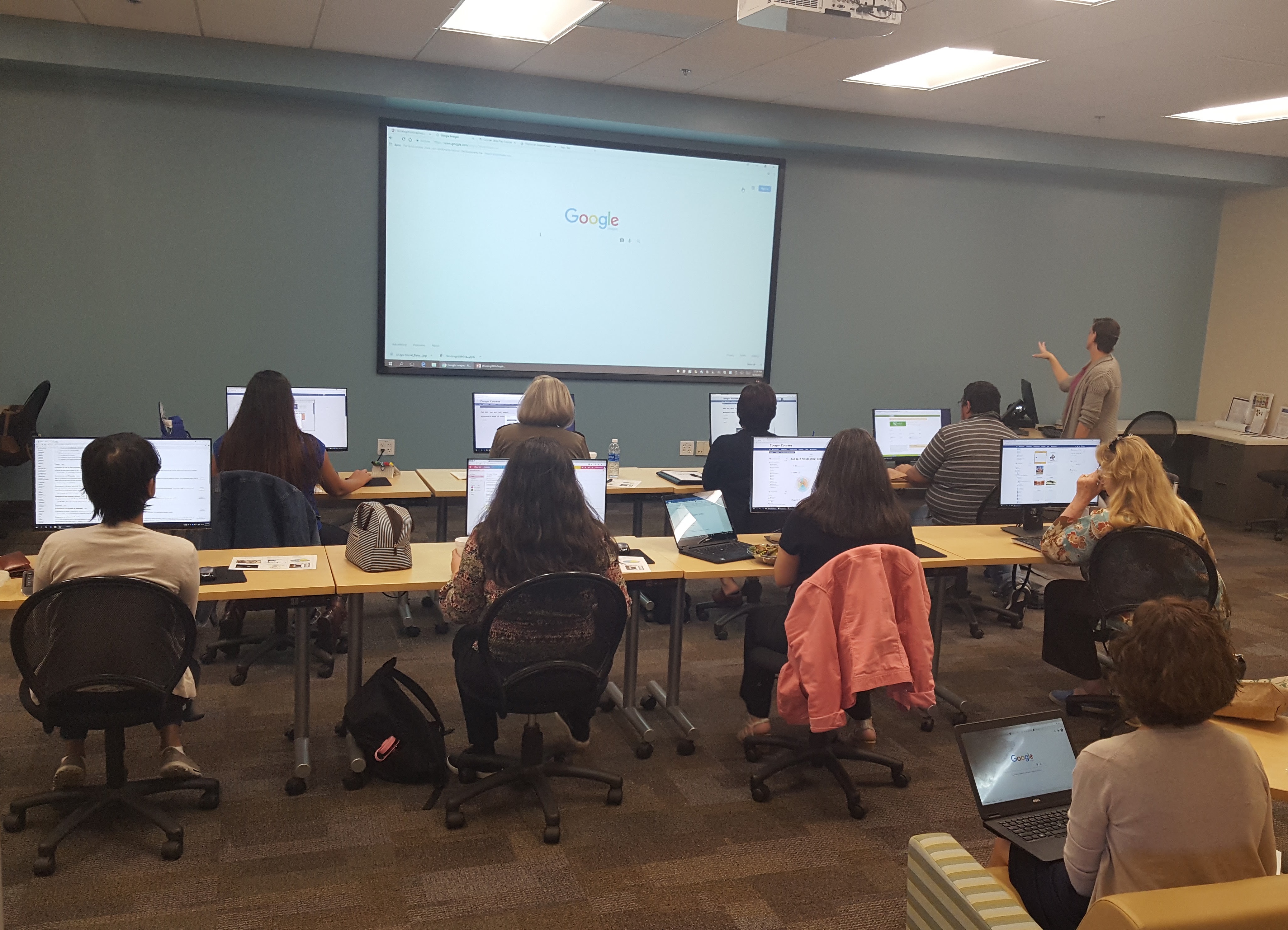
Instructors in TRC during workshop.
New Technology Learning Center (Kellogg 2000)
IITS completed a project over the summer that transformed the Kellogg 2000 (Open Computer Lab) into the new Technology Learning Center (TLC). This lab is heavily used by students during the day and is open 24x5 along with the Library’s second floor areas. This technology replacement and space modernization plan is a significant project, as the campus invested in an updated space design that addressed student feedback and concerns regarding the state of the computers in the Lab as well as the physical environment.
Feedback was gathered from over 550 responses that expressed a strong interest in seeing this space upgraded, with 78% of students responding that they would like to see faster/new computers in the lab. The TLC project was the first remodel of the space (paint, carpet, electrical, networking) since the Library was built. The project included a full technology refresh of the lab computers and a new space layout with updated furniture that replaced the existing high-density seating that was worn out and no longer needed.
The new computers include a mix of PCs and Macs, as well as some with large screens. Beginning in 2019, this lab will have a new refresh schedule, where of 25% of the computers will be replaced each summer. This new strategy will ensure that the TLC always has a mix of newer technology.
Faculty/Staff Help Desk Remodeled and Relocated to TRC
When you enter the Library on the 2nd floor, you will notice some big changes in IITS. Over the summer several projects have changed the look of the areas occupied by the Library and IITS. In addition to remodeling the Open Computer Lab (now the Technology Learning Center), IITS has remodeled the Help Desk area and moved all of the technical staff to the back of Kellogg. For faculty and staff, you will now be assisted for all technical support issues from the Technology Resource Center located in Kellogg 2414 (TRC). IITS will have someone available to greet you just inside the door. Their job is to assist Faculty in getting the right technical or instructional support from one location. We hope to provide prompt service, but if you have to wait, there is a lounge area available and a small office space for troubleshooting and training in private. We hope that you find this new service exceeds your expectations.
Campus App Connecting Students to CSUSM
This fall, the Campus App will have a vibrant new look focusing on features students use most. In keeping with one of IITS’s strategic goals, this latest version will add increased personalization by displaying the student’s class schedule on the homepage.
In this new version, students will be encouraged to Sign In by clicking a link at the top of the page. By doing this, they will be able to access new features such as their virtual ID with seamless and deep link integration into MyCSUSM and Cougar Courses.
CSUSM Technology Strategic Plan
In May 2018, the campus completed the process to develop a new Technology Strategic Plan. This effort took just over a year, with the formal collection of input from the campus community occurring from August 2017 through March 2018. This process gathered thousands of comments and ideas from over 500 faculty, staff and students who participated. This process provided a rare opportunity to engage in a wide-ranging dialog on trends and themes impacting technology and the campus. The Unified Technology Strategic Plan is now available online. We encourage you to visit the site and become familiar with the campus’ new five-year plan for technology and the related initiatives. IITS has also introduced a new project tracking website that aligns to the Technology Strategic Plan. While the technology landscape is complex and changing, this plan outlines how CSUSM will innovate, engage, connect, and inform our decisions to ensure alignment of information and technology to the needs of the campus community.
Inclusivity of All Students
As you may know, access to content in Cougar Courses in a format that best meets the needs and preferences of diverse learners is a challenge for many students. PDF, Word, and PowerPoint files often don’t work on mobile devices or with note-taking apps. Editing these materials into a format that is accessible for all students can be quite challenging and time consuming for instructors.
In an effort to be more inclusive, and follow Universal Design for Learning (UDL) principles, IITS found a tool to help in this process. Ally by Blackboard guides instructors on how to edit files into more accessible formats while providing students choices for different formats (HTML, audio, epub). We rolled out the tool out to campus in phases beginning summer 2018 with a targeted launch, a soft launch in Fall 2018 and a full launch in Spring 2019. While the goal this summer was to see an overall improvment of these courses in the 60-70 percent range, some courses increased upwards of 90 percent. Contact etext@csusm.edu to learn more and participate in phase 2.
Adobe Creative Cloud
Good news for everyone that uses Adobe Creative Cloud. Your students now have access, too.
With a Creative Cloud plan, you can:
- Instantly access your apps and receive updates on new versions
- Work, save, and access your files anytime, anywhere with Cloud services
- Create wherever inspiration strikes with connected desktop and mobile apps
- Share exceptional content for any screen, in any format
- Collaborate more effectively and maintain version control
- Access hundreds of online tutorials to make the most of your experience
Teaching Online
Our new online course template incorporates best practices and saves you time setting up courses. Email us at cchelp@csusm.edu for enrollment key and assistance in preparing your online course.
Media Projects/Assignments
Employers increasingly value and expect their new college graduate hires to be digitally savvy - able to perform creative or complex tasks or produce objects using technology. But faculty rarely have the time to investigate multiple media tools. With that in mind, we’ve created four toolkits (presentations, infographics, websites and academic posters) designed to assist you in incorporating authentic assessments, where students can put their learning to work by producing media, applications, and objects. We now have Toolkits for Media Projects to help guide you. Contact Media Production Services at mps@csusm.edu for assistance with media-related assignments, research, and events.
Active Learning and Student Engagement
The number of faculty using Poll Everywhere to engage students and improve learning
in the classroom through text messaging on their phones continued to grow. There were
65 faculty licensed on the CSUSM Poll Everywhere account and an additional 100+ faculty
are using the free version of Poll Everywhere for general polling. Faculty also continued
to use iClicker, though the number has decreased (by 50%) as Poll Everywhere and other
free services has increased. In total, roughly 3,000 students have used this technology
in the classroom. Several campus groups were also supported in using this technology,
they included: PASO, Student Orientation, Academic Senate, Arts and Technology, and
the Faculty Center. Email cchelp@csusm.edu to get started with Poll Everywhere.
Accessibility for All Students
As the use of online learning management systems increases, it is vital that campuses incorporate accessibility from inception through implementation. The Accessibility Compliance Team is available to work with individual instructors and departments to show them how to make Word, PDF, and PowerPoint files accessible for all students as well as Cougar Courses and media. Review our accessibility resources or contact ada@csusm.edu to setup an appointment.
Teaching in University Hall or Academic Hall
If you are teaching in either location, stop by the TRC in Kellogg 2414 to learn how you can use the touch monitor to take notes using OneNote or Word using your finger or a stylus. Save your written notes and share them with your students through Cougar Courses.
CALM Update
This past fiscal year the textbook savings at CSUSM continued to grow as the campus reached $3.3 million since the program started in Spring 2013. Due to the efforts of 100 faculty in 24 different disciplines, CSUSM’s combined efforts have provided significant savings in over 400 courses (~23,000 students enrolled), with an average savings of $106 per student. In the 2017/18, 9,800 students in 150 courses saved $984,000. With twenty-four (24) faculty CALMing at least one new course this year, CSUSM continues to actively support textbook affordability initiatives. In partnership with faculty and the Library, this program continues to be a huge success in serving CSUSM students. In Spring 2018, CSUSM received an additional $15,000 to support our AY 18/19 initiatives.
Share Your Teaching Gems with Others
Instructors often ask us for examples of what others are doing in their courses. We are interested in hearing from you about the technologies and/or pedagogical methods you have integrated in your teaching. Email ids@csusm.edu with your gems!
Enhancing Pedagogical Approaches
A variety of pedagogical approaches are common and some strategies are more effective and appropriate than others. If you have been thinking about enhancing your approach, email us at ids@csusm.edu to setup a consultation with one of our instructional developers.
Geographic Information Systems (GIS)
An increasing number of faculty are integrating Geographic Information System (GIS)
projects into their courses. During the 17/18 academic year, a total of twenty-three
(23) faculty used some element of GIS in their instruction or research. IITS supported
these efforts through class visits, training, and one-to-one assistance. ArcGIS adoption
also continued to grow, as 994 new accounts were setup on ArcGIS Online, with 1,145
users logging on to use the site. These faculty, student, and staff users created
13,063 data layers and maps along with 1,683 story maps. IITS also supported GIS research
and instructional development with faculty by having the GIS Specialist consult with
a number of academic and administrative departments.
- Story Maps are the newest tool in GIS, combining maps, multimedia and your descriptive text into a web-based presentation – and making them is simple to learn. Check out these examples of the kinds of story maps you and your students can make.
- Need help? Visit our GIS website to learn more about using GIS in your classes.
Increased used of Qualtrics
Adoption of the campus wide license of Qualtrics continues to grow, as there was an increased usage by faculty, staff, and students. Over the past year, 2,815 surveys were created by 425 active users (92 Faculty, 127 Staff, and 206 Students). IITS also continued to actively support the adoption of the service, as 61 staff and students participated in training.
Media Production Services (MPS)
- If you or your students need help with media-related work or checkout equipment, please contact us at mps@csusm.edu.
- Our learning glass recording system allows you to face the camera and write on a transparent glass surface for maximum connection and visibility. Learning Glass is located in the studio area – please come and try it out. It has been very popular so far.
- Are your students struggling to understand concepts? Need to record a micro-lecturer while you attend a conference? If so, you can use My Mediasite Desktop Recorder from home or our editing rooms.
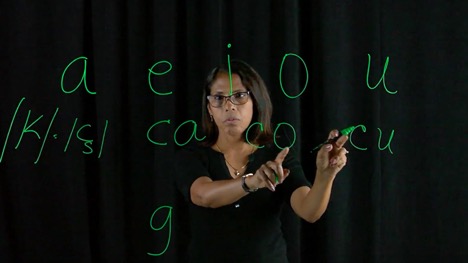
Instructor using the Learning Glass.
Mediasite Updates
Mediasite is the campus standard for recording and delivering media online, and it has been updated. New features include:
- Easy-to-user personal capture – new responsive user interface for a faster experience across devices, full mobile support.
- Engage users with in-video quizzes, Q&A forums, and polls.
- Embedded video annotations
- Better integration with Cougar Courses.
- The Mediasite recording rooms have been moved into the studio area, so you have help at hand when you need it.
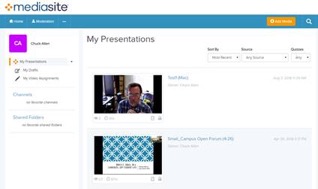
Instructor view of Mediaiste recordings and analytics.
Zoom - More Than Web Conferencing (new features)

Susan W. and Jane using Zoom.