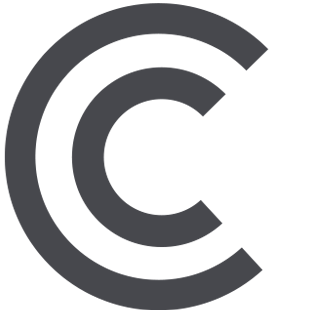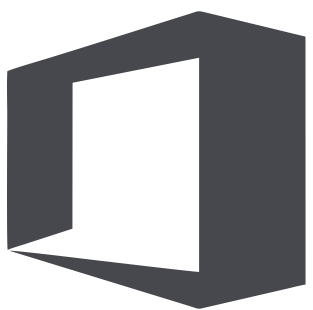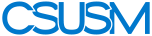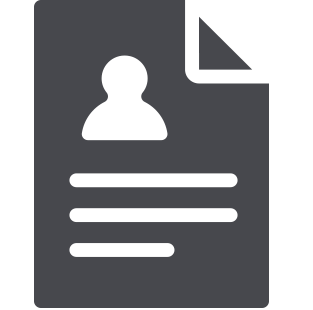 myCSUSM
myCSUSMUsing Blackboard Ally
What is Blackboard Ally?
Blackboard Ally is a first of its kind software that allows learners to absorb information based on their specific learning style. Blackboard Ally allows learners to listening to course materials, annotate PDFs, and/or read course content on their phone.
Blackboard Ally allows you to download an alternative version in just a few clicks.
Alternate Formats in Blackboard Ally
- Log in to Cougar Courses and navigate to a course.
- In your course, Alternative Formats next to a PDF, Word, or PowerPoint file and select it.
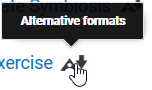
- Choose your preferred format from the menu to use on your device.
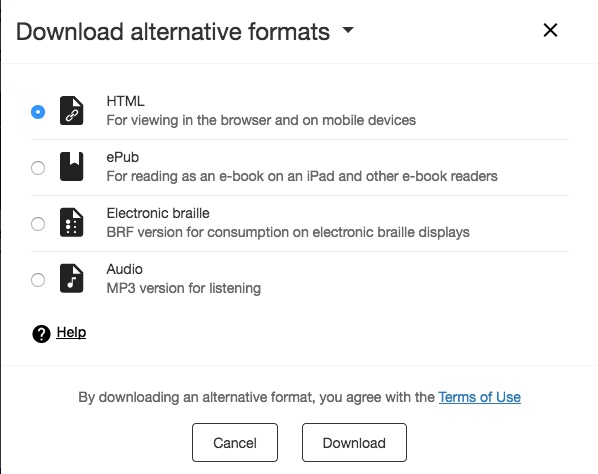
Blackboard Ally in Use
George & Angelo Use Blackboard Ally
George & Carianne Use Blackboard Ally
Help
Run into an issue or have a question?
Contact etext@csusm.edu with your course information, the name of the document, and a link to the document.