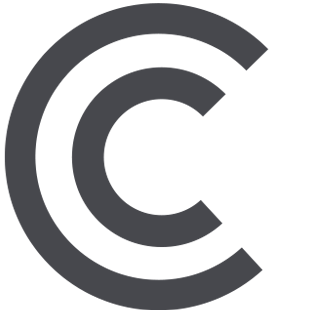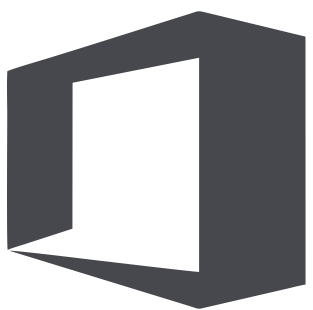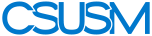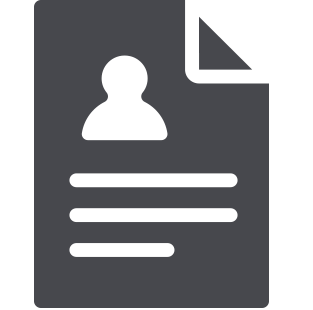 myCSUSM
myCSUSMWeb Forms
Retiring WuFoo - Try Microsoft Forms Instead
WuFoo will be retired before renewal of the service licenses in June 2023. We are working to transition users off of WuFoo by March 2023. We recommend the use of Microsoft Forms as the replacement for WuFoo. Other possible data-collection options: AdobeSign (if you need workflows) and Qualtrics (if you need file uploads).
Creating and Adding MS Forms to Pages
- Open MS Forms Online
- Create your form and save. (MS Forms support)
- Click the "Collect Resonses" button in the top-right.
- The first option is to "Copy Link" -- use that URL, not the embed option.
- On your web page, use the Snippet option and choose "iFrame"
- Paste your form link into the first field under "iFrame URL" (replacing all place-holder text there)
- Give your iFrame a title (match or describe the MS Form for accessibility compliance)
- Most iFrames work well with the default width value, but you can override that if you need to.
Creating and Adding Qualtrics Forms to Pages
- Open Qualtrics Forms Online
- Create your form and save. (Qualtrics support)
- Click the "Publish" button in the top-right.
- On the publish pop-up window, you have an option to:
Distribute
Use an anonymous link to distribute your survey.
LINK SHOWS HERE
[ Copy link ] - Use the "Copy Link" option and then on your web page you can create a new link/button to this address (paste in address to the form). There is no embed option for Qualtrics, these forms need to be linked to directly.