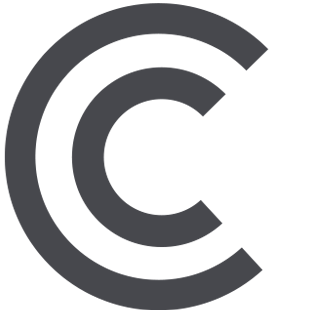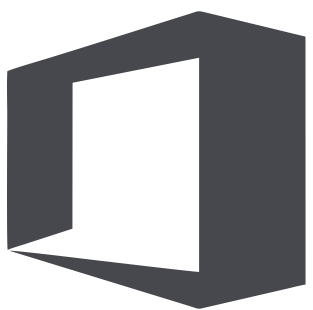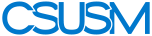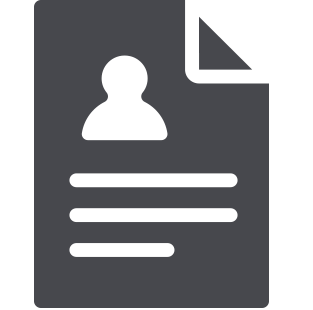 myCSUSM
myCSUSM2019 Spring Faculty Newsletter
Hello CSUSM faculty and welcome to the spring 2019 semester. This newsletter is to update you on some of the activities that Instructional & Information Technology Services (IITS) has been working on to support your use of technology for teaching, research, student advising,and other work tasks. We hope you will find the time to review this update.
Cougar Courses Reminders
- Ally automatically runs all course materials through an accessibility checklist that checks
for common accessibility issues. Using advanced Machine Learning algorithms, Ally
will generate a range of more accessible alternatives for the instructor’s original
and will make these available to all students in the course. These alternative accessible
formats include HTML, audio, ePub and electronic braille. Instructors see a guage
and students see a down arrow.
Instructor view
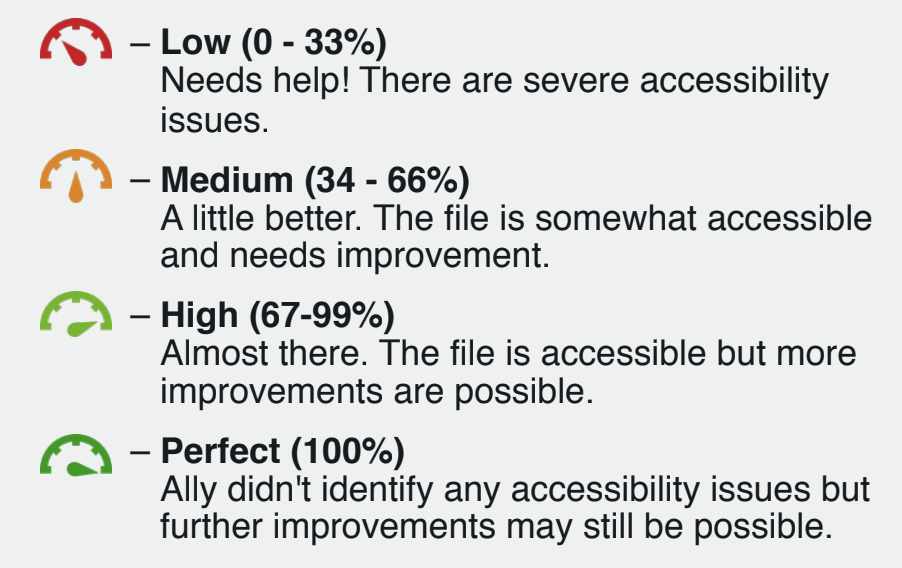
Student view
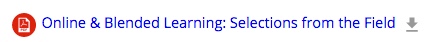
Student Choice
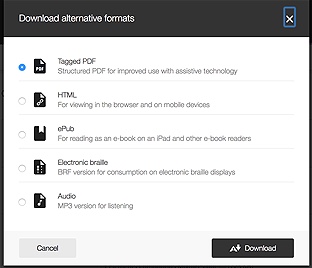
- Speed up your course setup using this step-by- step set of reminders and "how-to" guides.
- Make your courses visible when you are ready, and use the course Announcements to let the students know it is available.
- Cougar Courses workshops are scheduled from January 18 through February 1. View the workshop schedule and RSVP. If you’re unable to make any instance of a workshop, and would like some one-on-one training, email cchelp@csusm.edu with a few days and times you’re available.
- Teaching Online? Our online course template incorporates best practices and saves you time setting up your online course. Email us at cchelp@csusm.edu for enrollment key and assistance.
- Promote timely completion and enhanced understanding of reading assignments using Perusall
- Turnitin assignments – while you can now import these along with the rest of your content from previous
semesters, you should modify the name of the assignment(s) from previous semesters
to avoid submission and grading issues. Students can now resubmit their paper up
to 3 times in 24 hours to check for plagarism.
- Adding students to your course – During Add/Drop it can take up to 24 hours for the system to add a student to your course after they submit the paperwork. You ease their stress and help them to get off to a good start by adding them manually to your course.
Professional Development
Our Tech Bites lunch and learn workshop series continues starting February 7. Faculty can attend any of these stand-alone workshops, or choose from one of three themes and earn a certificate. Sessions will be live streamed via Zoom and recorded for those that cannot attend. See workshop descriptions, schedule and register.
Introducing Ally, a new tool for inclusive excellence and accessibility
As you may know, access to content in Cougar Courses in a format that best meets the needs and preferences of diverse learners is a challenge for many students. PDF, Word, and PowerPoint files often don’t work on mobile devices or with note-taking apps. Editing these materials into a format that is accessible for all students can be quite challenging and time consuming for instructors.
In an effort to be more inclusive, and follow Universal Design for Learning (UDL) principles, IITS found a tool to help in this process. Ally by Blackboard guides instructors on how to edit files into more accessible formats while providing students choices for different formats (HTML, audio, epub). We rolled out the tool out to campus in phases beginning summer 2018 with a targeted launch, a soft launch in Fall 2018 and a full launch in Spring 2019. While the goal this summer was to see an overall improvment of these courses in the 60-70 percent range, some courses increased upwards of 90 percent. Contact ally@csusm.edu or visit the Ally website to learn more and get training.
Qualtrics
Introducing Stats iQ! Faculty now have access to use Stats iQ within Qualtrics, a tool that can help you analyze survey data to think through the question you’d like to answer, examine the distribution of data, find relationships, and more!
Perusall
Perusall is a free e-reader platform that provides students an opportunity to seriously engage with and reflect on your assigned readings in a collaborative and focused way. Students (and you) can annotate the assigned readings, highlighting and commenting in a style akin to social media posting. Analytics help you to understand how students are reading and identifies areas of confusion, while the auto scoring system motivates students to complete the readings before class, leading to more meaningful class discussions. Perusall is integrated with Cougar Courses, so no additional sign on is needed This video offers a good brief overview.
If you'd like help getting Perusall setup, contact ids@csusm.edu.
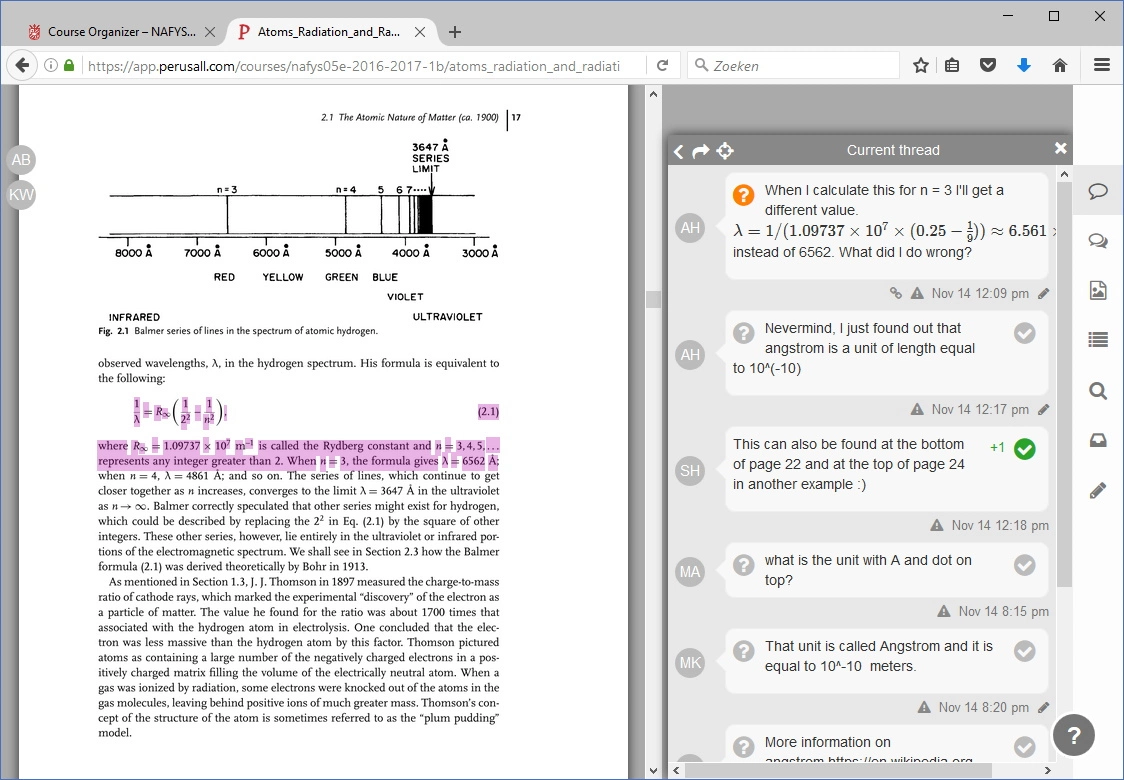
Technology Resource Center (TRC) in Kellogg 2414
If you’re new to CSUSM, this is a faculty-only workspace where you can get help and training from Instructional Designt Services (IDS), meet with a colleague or just get some work done in a quiet place. Added bonuses include lockers to store your personal belongings and a connection to the Faculty Center for coffee/tea and occasional snacks.
IITS has also recently remodeled the Help Desk area and moved all the technical staff to the back of Kellogg. IITS now supports faculty and staff from one location in the TRC. There is someone available to greet you inside the door with prompt services. If you have to wait, there is a lounge area available and a small office space for troubleshooting and training in private.
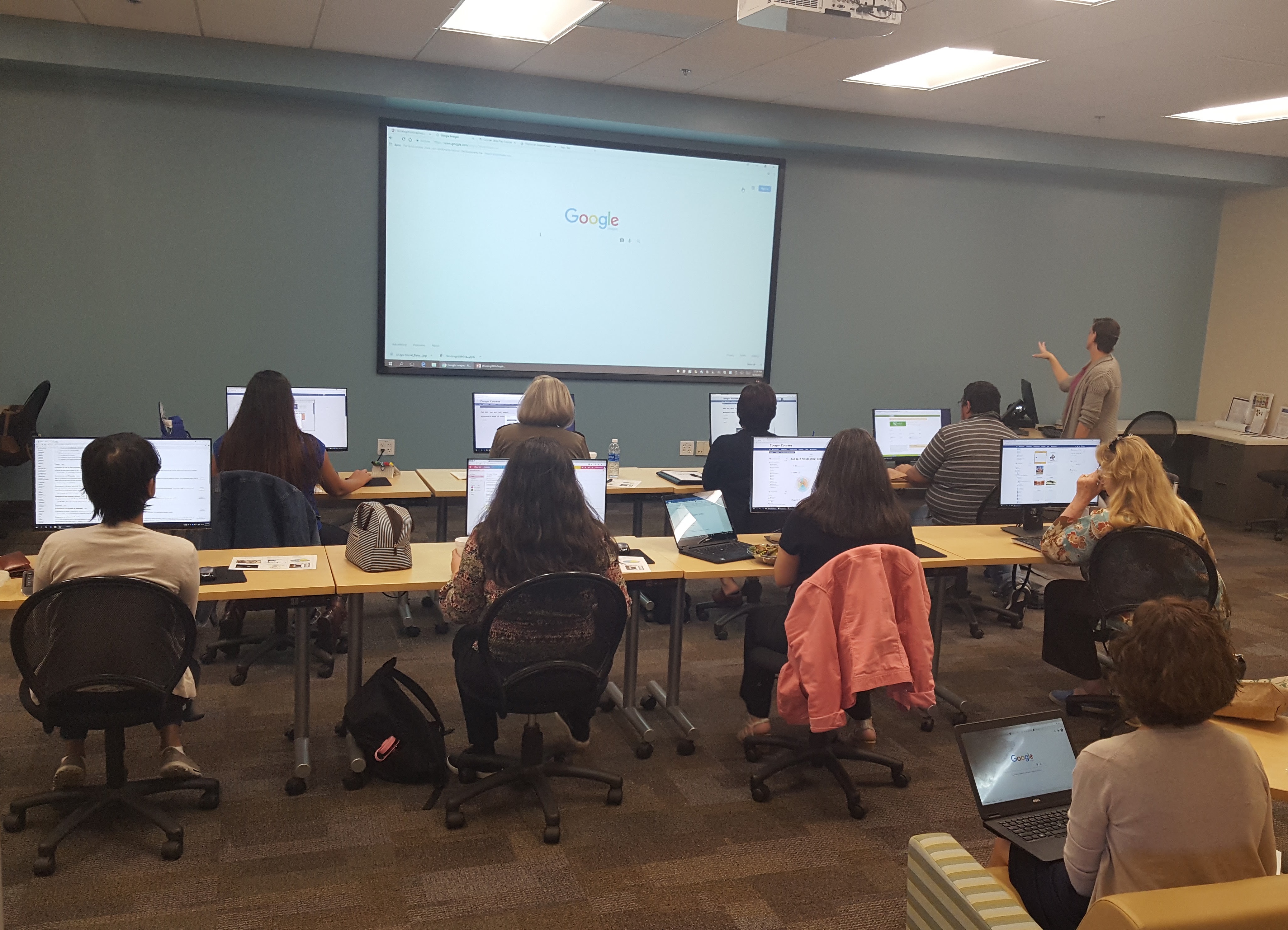
IITS Support Websites Redesigned
The IITS website (www.csusm.edu/iits) has a new look to match the campus homepage redesign. In November, IITS worked closely with the Office of Communications to release the new features for the campus homepage including easy access to campus apps, searching, navigation and updated modern design. Released soon after, the IITS website was updated to include easier access to IITS forms, training, services, help and support. Additionally, the following IITS areas have also been updated with the new modern page design:
- www.csusm.edu/ats - The websites for Instructional Design Services (IDS) and Media Productions (Media) are now consolidated at this new address.
- www.csusm.edu/tss - This new support site combines the faculty, staff and student instructions for easy access to the support information.
For after hours or online services, check out the new online IT Service Catalog. The newly redesigned IITS site contains the streamlined access to the campus IT services.
The Technology Learning Center - A New Popular Study Area
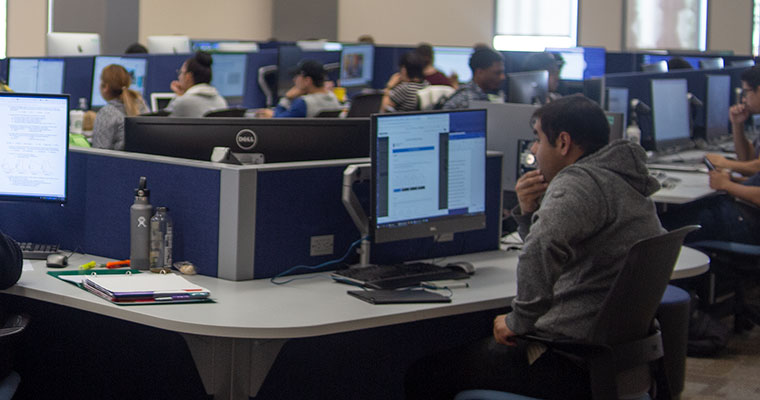
Campus App - Wellness Module Added
Go into the new semester happy and healthy with the newly developed "Wellness" module.
The previously shown "News/Social" area can still be found under the app's hamburger
menu.


CSUSM Technology Projects
In May 2018, the campus completed the process to develop a new Technology Strategic Plan. If you are new to CSUSM check out the The Unified Technology Strategic Plan online to become familiar with the campus’ five-year plan for technology and the related initiatives. IITS has also introduced a project tracking website that shows progress on IT projects and how the projects align to the needs of the campus community.
Degree Planner
Degree Planner lets faculty advisors know what courses the student should take next based on the department 4-year roadmap for the major. It helps reinforce pre-requisite information for your courses and helps students finish before running out of financial aid and other financial awards. Faculty training can be setup by emailing degreeplanner@csusm.edu.
Online Graduation Evaluation (ARR)
ARR is the official online graduation evaluation for graduating students. Want to know if a student REALLY needs your class this semester to graduate? Run their ARR and Degree Planner. Faculty training for the ARR can be setup by emailing degreeplanner@csusm.edu.
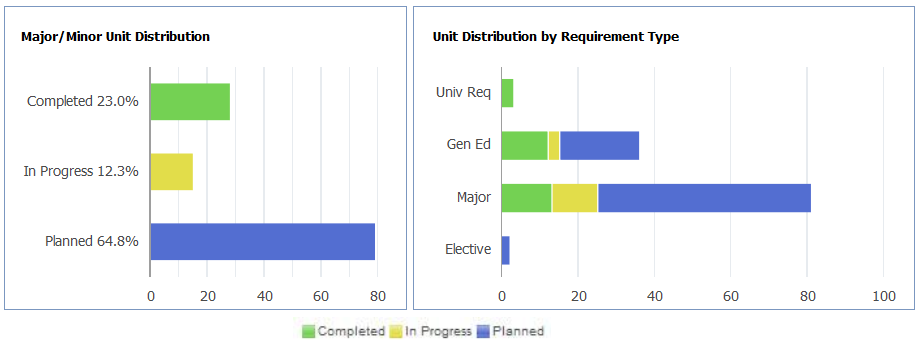
Toolkits for Media Projects/Assignments
Employers increasingly value and expect their new college graduate hires to be digitally savvy - able to perform creative or complex tasks or produce objects using technology. But faculty rarely have the time to investigate multiple media tools. With that in mind, we’ve created four Toolkits for Media Projects (presentations, infographics, websites and academic posters) designed to assist you in incorporating authentic assessments where students can put their learning to work.
Media
- If you or your students need help with media-related work or checkout equipment, please contact us at mps@csusm.edu.
- Our learning glass recording system allows you to face the camera and write on a transparent glass surface for maximum connection and visibility. Learning Glass is located in the studio area – please come and try it out. It has been very popular so far.
- Are your students struggling to understand concepts? Need to record a micro-lecture while you attend a conference? If so, you can use My Mediasite Desktop Recorder from home or our editing rooms.
Mediasite is the campus standard for recording and delivering media online, and it has been updated. New features include:
- Easy-to-user personal capture – new responsive user interface for a faster experience across devices, full mobile support.
- Engage users with in-video quizzes, Q&A forums, and polls.
- Embedded video annotations
- Better integration with Cougar Courses.
- The Mediasite recording rooms have been moved into the studio area, so you have help at hand when you need it.
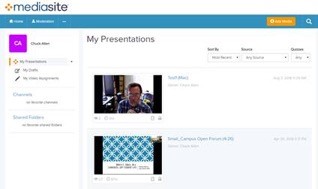
CALM Update
This past fiscal year the textbook savings at CSUSM continued to grow as the campus reached $3.3 million since the program started in Spring 2013. Due to the efforts of 100 faculty in 24 different disciplines, CSUSM’s combined efforts have provided significant savings in over 400 courses (~23,000 students enrolled), with an average savings of $106 per student. In the 2017/18, 9,800 students in 150 courses saved $984,000. With twenty-four (24) faculty CALMing at least one new course this year, CSUSM continues to actively support textbook affordability initiatives. In partnership with faculty and the Library, this program continues to be a huge success in serving CSUSM students. In Spring 2018, CSUSM received an additional $15,000 to support our AY 18/19 initiatives. Contact us at calm@csusm.edu or visit our CALM website[BROKEN LINK] to learn more and apply!
Geographic Information Systems (GIS)
- The GIS Lab in SBSB 1108 was outfitted with new computers over the winter break. These computers will be up to the task of running the ArcMap GIS software and the new ArcGIS Pro software that is becoming a new standard.
Want to know more about GIS or get GIS help? Visit our GIS website to learn more about using GIS in your classes.