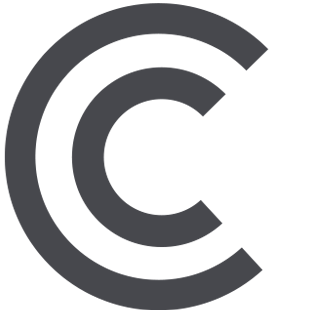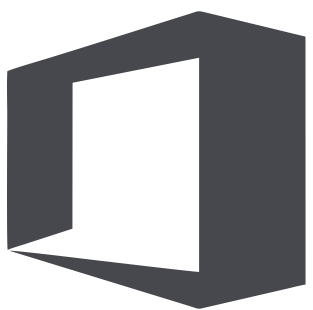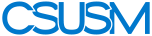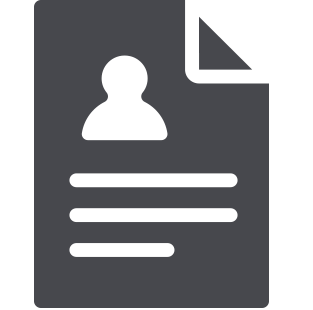 myCSUSM
myCSUSMMediasite Desktop Recorder
Mediasite Desktop Recorder is an application that allows you to record presentations anytime anywhere on desktop computers and laptops as well as mobile devices. It can be used to record lectures and student presentations in and out of class.
Downloading and Installing MDR
If you have never used MDR on the machine you wish to use, please follow these steps.
- Open a browser and type in: http://www.csusm.edu/mymediasite
- This will take you to the MyMediasite portal, where you can manage all of your content - once you have content to manage. You may need to login - use your regular campus credentials.
- Click on the Add Media button at the top right of the screen.
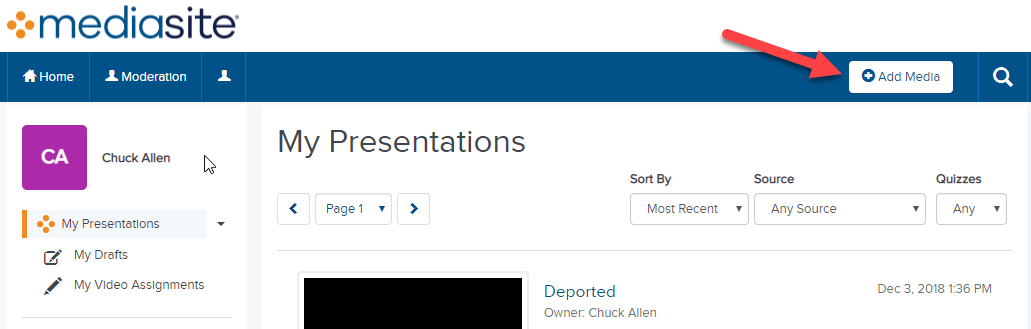
This will open a new window.
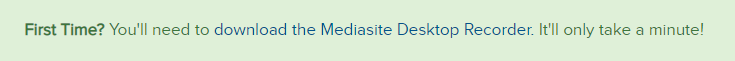
Click on the download link to download MDR.
Record Your Computer Screen
Using the Mediasite Desktop Recorder you can record:
- Demos and Trainings
- Lectures
- Flipped Classroom Lessons
- Assignments
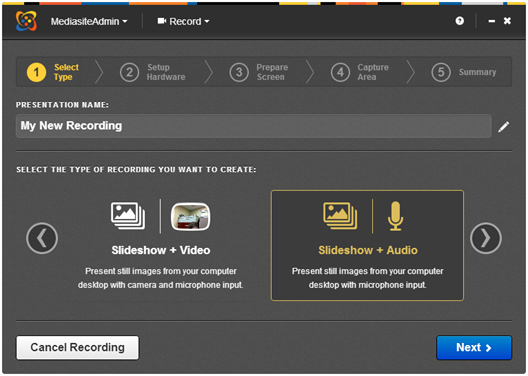
Mobile Video and Uploads
- Record and Upload video from your phone or tablet
- Upload video recorded from other programs
- Supports over 100 formats