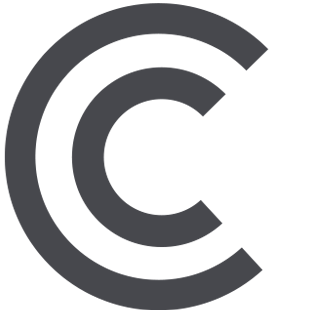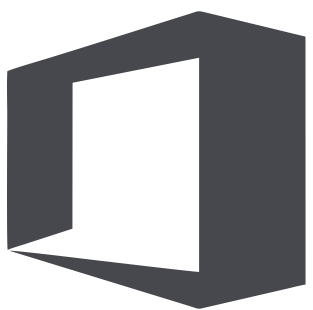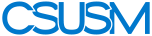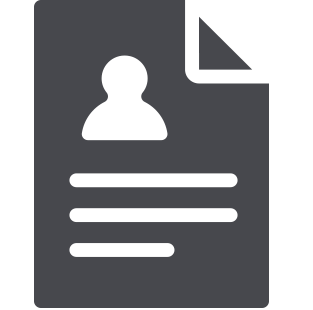 myCSUSM
myCSUSMWeek 2 - Combating Additional risks of WFH
Working from home has introduced many new challenges. For Week 2 of National Cybersecurity Awareness Month, we want to highlight some of these new challenges and how you can combat them.
Securing Your Workspace
- Always be aware of other individuals in your workspace, especially when you are viewing protected data.
- Update your computer’s operating system and other crucial software, such as anti-virus, regularly.
- Ideally, you should not share your off-campus work computer with other members of your household. If you are using a shared computer, set up separate accounts for each user in your household to ensure any campus data on your off-campus work computer is kept confidential.
Securely Working on Documents
- CSUSM data, especially protected data, should not be stored on off-campus computers that are not managed by CSUSM. If you need to download a document to complete your work, make sure you are deleting the downloaded documents from your off-campus work computer.
Securely Accessing Protected Data
- Ideally, CSUSM protected data should not be accessed directly from an off-campus computer not managed by CSUSM. We realize this is not the case for all users, but where possible, CSUSM users that need to access protected data should remotely control an on-campus computer and access the necessary protected data there.
- Due to the open nature of OneDrive, level 1 protected data must not be stored in OneDrive.
Level 1 protected data may be stored in SharePoint, but requires approval from the
Information Security Office. If you need to store protected level 1 data in the cloud,
please contact our office at infosec@csusm.edu.