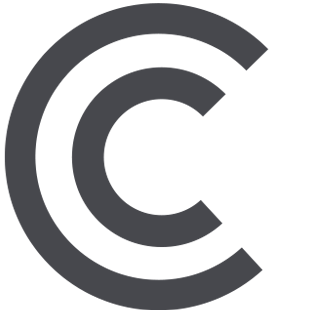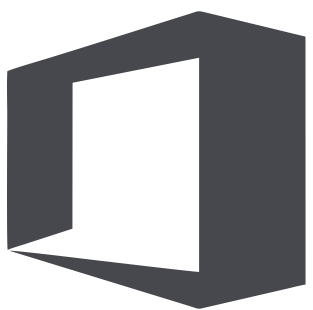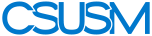skip to main content
skip to navigation
skip to main content
skip to section navigation
Logging in to OU Campus Faculty Pages
Easy, Direct Page Edit:
- Use a browser to go to the address of the page you want to edit example: http://faculty.csusm.edu/your-username/.
- Scroll down to the bottom of your page. You will see a blue bar across the bottom
of the page; this is called the "footer".
- Right-click to have an “Edit this Page” link appear. Click the link.
- The “Edit this Page” link will take you to the OU Campus login page. THis page has
- Log in with your campus username/password. Once logged in, you will be directed to your
faculty page.
Indirect Page Edit (for administrative coordinators editing multiple sites):
- Directly to the OU Campus website to log in at: OU Campus Login using your campus username/password.
- From there, you can use the “Content” button in the top blue bar and it will list
all of the directories. Scroll to a directory you have access to (will appear blue
instead of black) and click on it to find your “index.pcf” file and that is likely
the only thing you will need to edit for the site.
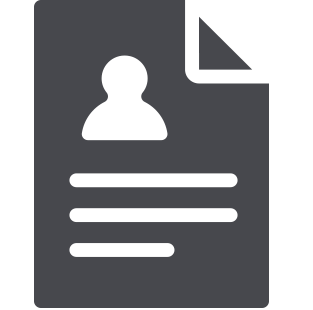 myCSUSM
myCSUSM