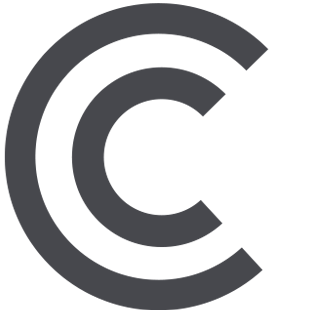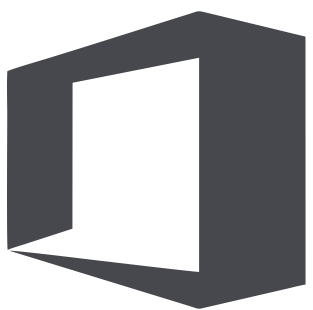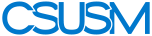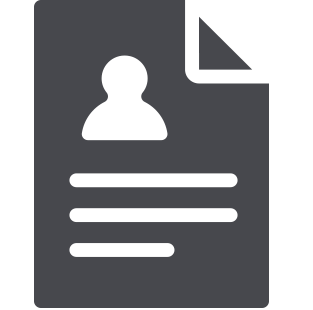 myCSUSM
myCSUSMProctor Exams Using Zoom
When using Respondus LockDown Browser and Monitor, you may find that some students do not have a webcam. In that case, instructors can proctor the exam using Zoom.
Step 1: Make a copy of the exam in Cougar Courses
Step 2: Edit the Respondus LockDown Browser settings and turn off the Monitor option.
Step 3: Edit settings in the quiz/exam and restrict access to one or more students and by date.
Step 4: Create a Zoom meeting for the student(s) and email them the link with the time for the meeting.
Step 5: Instruct students to connect to the meeting on their phone using the Zoom app. Once they are connected to the meeting, they will place the phone over their shoulder so you can see them and the screen. They should practice this prior to taking the exam.
Step 6: Encourage students to review the "Respondus Tips During Quiz/Exam" section on our Keep Learning site.