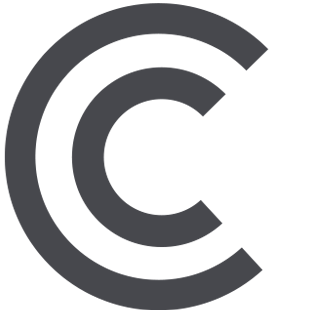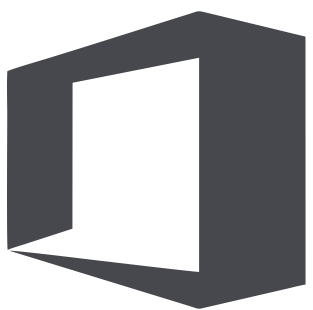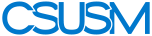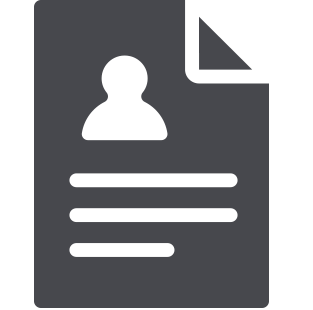 myCSUSM
myCSUSMCSUSM Qualtrics
Qualtrics is an easy-to-use and full-featured survey tool that is now freely available to CSUSM faculty, staff, and students. Users are required to follow campus survey policies and accessibility requirements.
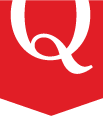
Notice
If you are getting a "Bad Request - Request Too Long" 400 error page when trying to access Qualtrics - please try an Incognito page to
access Qualtrics, or clearing your cache and cookies.
Features
- Quick survey builder guides the survey creation process
- Send and track participation invitations and reminders
- Display survey results, graphically and statistically
- Export data to Excel or SPSS
Support
I need help with Qualtrics:
General Qualtrics Support by a Qualtrics representative:
- Log in to the Support Center
- Click "Sign in with SSO"
- Type in "CSUSM" for the organization name, and log in with your campus information.
Logging in is required for submitting Support Tickets to Qualtrics for security reasons.
Student Qualtrics Support:
Please go to the Academic Support Portal
Other Support Options:
- Step by Step Guides by Qualtrics
- Live Training by Qualtrics
- Check out the FAQ or the Qualtrics Guides
I need increased permissions:
- To request increased permissions, contact Qualtrics@csusm.edu
Qualtrics Community
Discuss best practices with other Qualtrics users in the Qualtrics Community. Check out the FAQ to learn more.