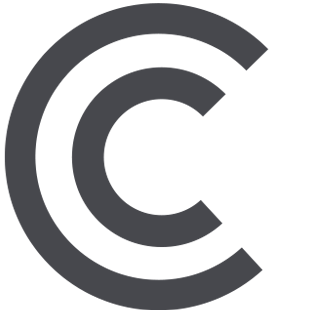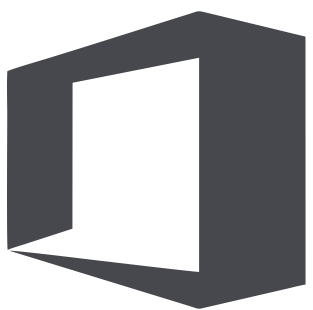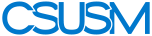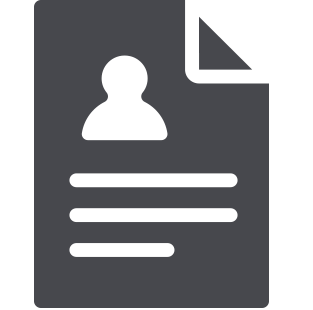 myCSUSM
myCSUSMPage Layout, Add-Ons, and Snippets
Overview
Snippets are an important part of OU Campus due their ability to render and stylize content. Have a captioned YouTube video you want to render on to a page? Want to create a directory of faculty members? Want to create two columns of content instead of having one long page? Snippets will help you do that!
Guides
Complete the readings below. When you are finished, click the link at the bottom of the page to jump to the next module.
| Section | Overview |
|---|---|
| How to add Layout Snippets to your pages | Add layout options for your page such as a 50/50 page split, 70/30 split, 30/70 split, and more! |
| Embedding a Wufoo Form to a Page | Learn how to embed a Wufoo Form in OU Campus by using a pre-made Snippet. |
| Embedding videos | Learn how to add videos to your site and how to request captioning services. |
| Adding Social Media | Add visual Social Media channels to your page. Add any combo of links to: Facebook, Instagram, Twitter, Youtube, and LinkedIn easily. |
| Adding iFrames | Embed a third party product such as: Google Calendar, Tockify, Greenrope, etc |
| Adding Accordions | Make easy to skim content with expandable accordions on your page. |
| Adding a Caption | Add a caption to an image to give more context/information to images posted. |
| Page Sliders | How to request a slider to be initiated and how to choose effective content for a slider. |
| Highlight Cards | General issues when modifiying a highlight card. |
| Interactive Datatable | Looking for a way to sort and/or filter content in a table? Check out our highly customizable datatable snippet to do just that! |
| Directory Snippet | Learn how to add in a directory (list or cards) to a page. |